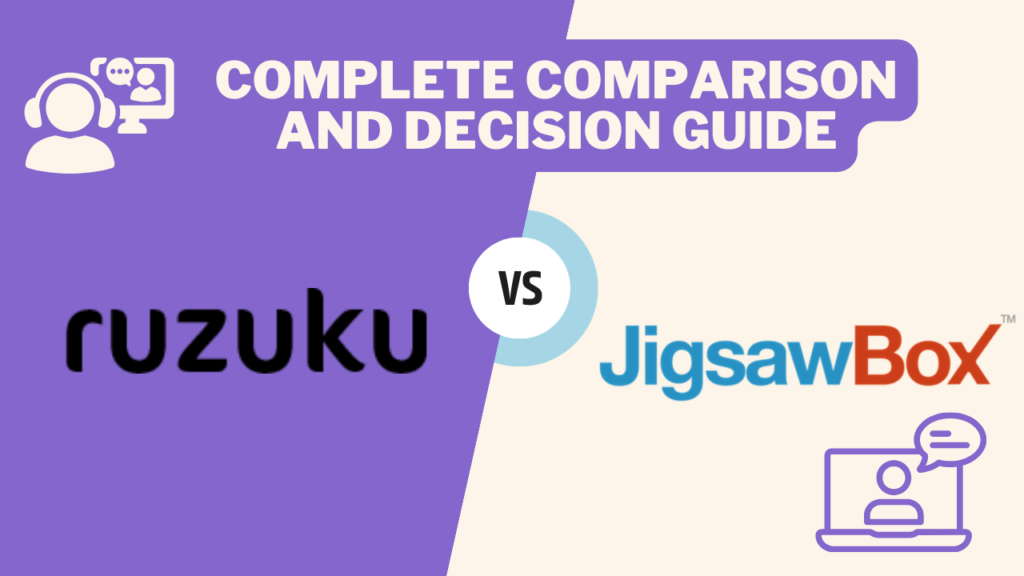Hola! It’s Rachel Nabors, your friendly Ruzuku front-end developer. Today I have some exciting news: now you can customize the look and feel of your Ruzuku courses!
As a guide, you can change the color scheme, typography, and even add a logo to your courses from the new “Customize Style” panel in your course management area. There are some neato options, so have fun playing with them!
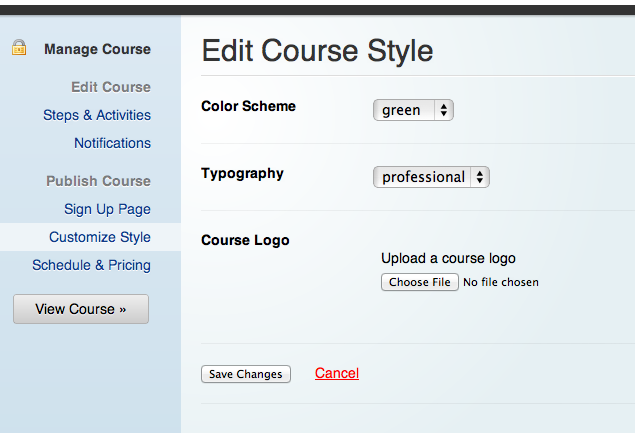
We had to rearrange some things to make room for your logos. The user navigation is now a sticky footer instead of at the top of the page, since none of its links pertain to the course itself.
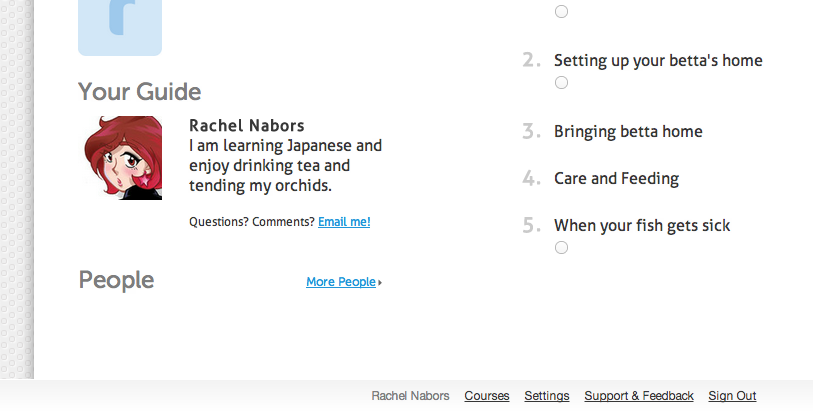
Please let us know what you think! This is a new feature, so we’re still tweaking it. We’d love to hear your feedback as always.