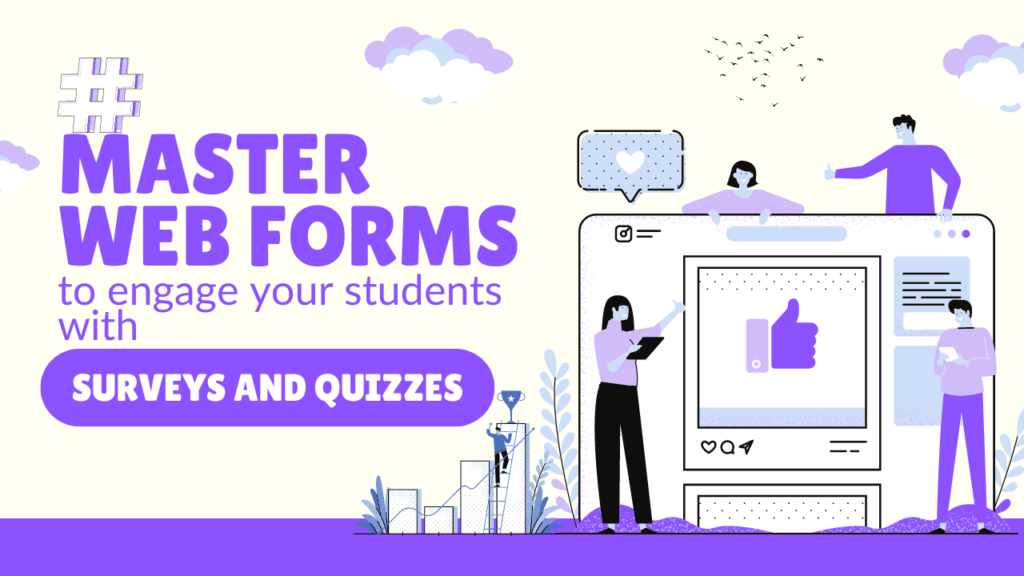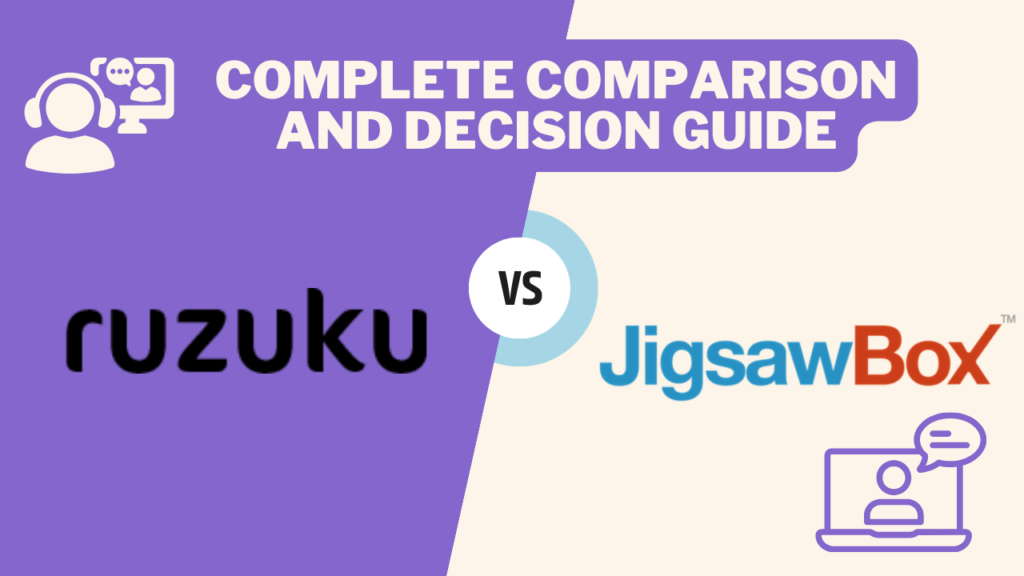Why should I care about Web forms?
The core of your course on ruzuku is probably “content” — using articles, images, video, and other media to present ideas. And you can pose questions and prompt discussion using the Discussion forum and Discussion prompts in ruzuku.
But what if you want to…
- Use a survey to assess people’s current understanding of the topic.
- Collect general feedback from your students, so you can improve your course, and follow up with anyone who was dissatisfied (a great way to help build a passionate user base!).
- Provide quizzes to help students assess their understanding of key concepts. Research shows that taking a quiz actually helps people retain information. For example, you might provide 1 – 5 question quizzes at the end of each step that help challenge students to process and retain the most important information in the course.
Embedding Web forms into Activities on ruzuku can help with all of these goals — and form creation sites like Google Forms and Wufoo make it easy by providing code that you can quickly embed into your Activities.
What tools can I use to create and embed Web forms?
When thinking about forms, you’ll find tools of many different stripes. Here are four tools we’ve seen folks using (note that we do not endorse any of these products nor do we make money from your use of these products)…
- Wufoo is a terrific and remarkably easy-to-use tool for form creation. The slick visual editor and extensive form customization options are much more powerful than Google Forms — plus, it’s fun to use a tool from a tiny startup instead of the Googleplex! But, premium design and functionality comes at a price. (Well, they do have a free version but it’s fairly limited. And if you’re planning to run more than one course at a time, it could get a bit restrictive, fast).
Wufoo has a lot of advanced form fields (such as date and time) and it allows you to embed the form directly into Ruzuku. If you’re going to be creating a lot of advanced surveys, Wufoo is your tool.
- Google Forms is part of the Google Docs suite of tools. This is currently the best free option available. It does have a lot of the same basic features you’ll find on Wufoo, which makes it an incredible value for the price. Unlike Wufoo, though, you’re going have to do a lot of the work yourself generating reports and you won’t find any of the advanced form fields. If all you need is simple survey creation, though, Google Forms is great way to get started.
- ProProfs is a powerful and flexible tool for creating online quizzes. It allows for the most common types of quiz questions. The key difference with a quiz tool like ProProfs (versus Wufoo or Google Docs) is that it allows you to specify an answer for each question — which means instant, automatic grading. It even allows you to explain the correct answer. And of course, you can embed your form into your Ruzku activity.
- PollDaddy also allows you to create quizzes and polls. It’s backed by Automattic, the creators of WordPress, so it’s got a solid pedigree. If you’re curious to learn more about how it works, check out their tutorial — Creating a Poll.
That’s a wrap! What questions do you have about creating Web forms and using them in ruzuku? And what other types of tools would you like us to cover in future blog posts?