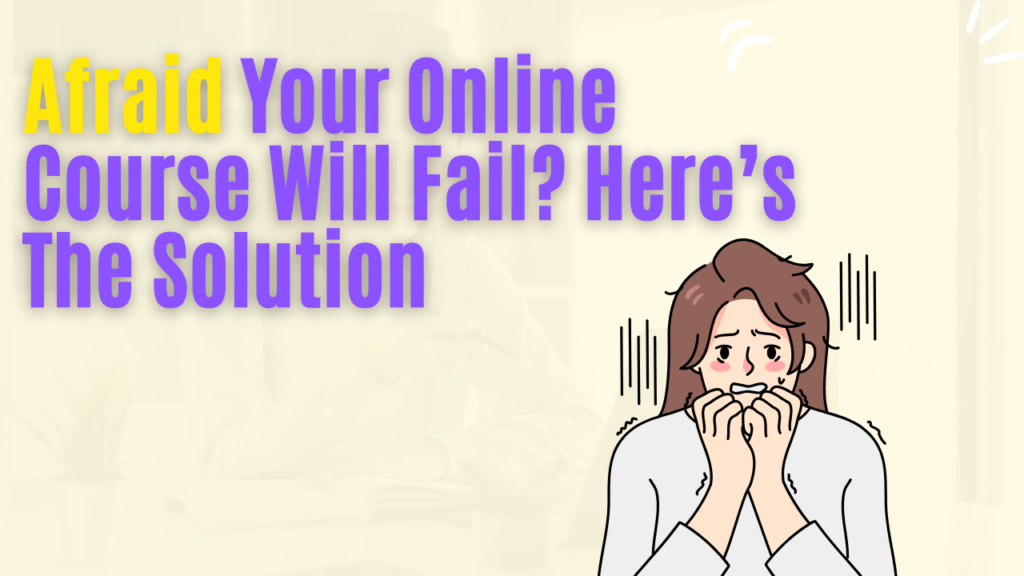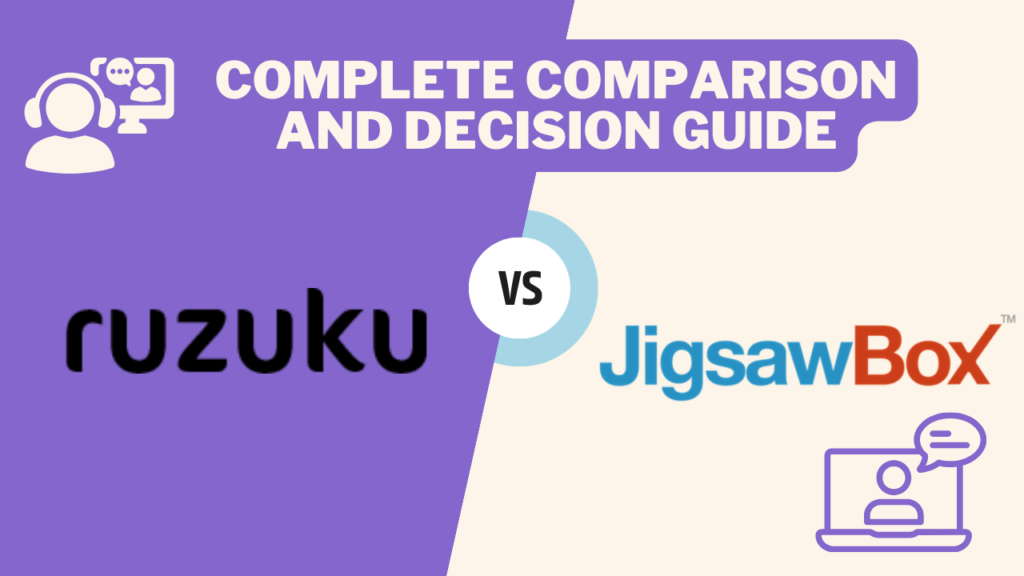Note to readers: This is the 3rd post in our series about creating and launching your first course. If you’ve been following along, great! If you’re new here, you can read parts one and two by clicking on the links.
You dream of creating an online course that will transform the lives of your audience.
But a full course takes so much time to develop and you’re terrified that your idea will flop.
That you’ll launch to nothing but crickets.
Or that you’ll spend countless hours creating something that no one buys.
So you procrastinate.
You find other work to keep you “busy” that doesn’t actually move your course forward.
And the days and months go by while your dream languishes on the back burner.
But what if there was a way to know if your idea was a good one, without wasting lots of time and effort?
Well, I’ve got great news for you: there is.
It’s called a pilot course (also known as a beta test).
The most important step to ensuring your course success
When you offer your audience a pilot version of your course, you make sure – before investing a whole lot of time and effort – that enough people are interested to make it worth your while to create and deliver the course material.
 In this post, we covered how to make sure people want what you’re offering. That’s the first step.
In this post, we covered how to make sure people want what you’re offering. That’s the first step.
You invite people to join your course and create only the bare bones content that will help them achieve their must-have result.
When people sign up and pay, they are validating two things:
- They are interested in your course material, and
- They are willing to pay you to help them solve their problem.
Once you’re sure people are interested, there are a couple more important decisions you need to make before you can run the pilot version of your course.
Don’t worry, it’s not complicated. This post will walk you through your options.
First, decide what course structure will work best for you.
Start simply but powerfully
There are a few different ways that you can structure your pilot, depending on your audience and topic.
The first option is best for your first course (or for the non-tech savvy). Options 2 and 3 are a bit more advanced.
1. Small group coaching and training
Small group sessions are one of the best ways to test your idea, especially if you’ve never run a course before.
That’s because the tech requirements are simple. You can get up and running quickly and easily.
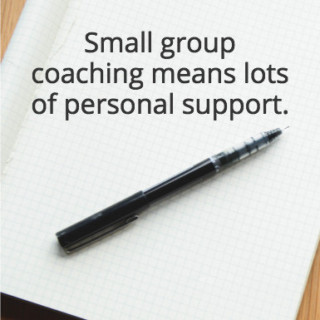 All you need is a free conference call line with recording capability (we’ll give you some recommendations in the next section.) You will record each of the sessions in case students can’t make it on a particular day.
All you need is a free conference call line with recording capability (we’ll give you some recommendations in the next section.) You will record each of the sessions in case students can’t make it on a particular day.
Your students will get plenty of support from you personally. They’ll also learn from and connect with each other. Over time, your students will bond and support each other when they have questions.
Most importantly, you’ll get immediate feedback from the participants that you can use to improve your course.
Each group call should be a combination of teaching and Q&A at the end. During the Q&A, you’ll find out what your students are working on or struggling with and help them to move forward.
Here’s an example:
Jenny, a personal trainer, plans to hold a 6-week small group coaching for new mothers who are interested in losing post-baby weight. Seven moms sign up for the course.
She holds each of the calls on Monday evenings from 7 until 8:30 pm, when most of the women have someone else at home who can watch the baby while they attend class.
Jenny works from a general outline of the topics she needs to cover in order for her students to reach their weight loss goals:
- Week 1: Easy and safe post-baby workouts
- Week 2: Nutrition for busy new moms
- Week 3: Tips for supporting their mental health
- Week 4: Ways to include baby in their weight loss routines
- Week 5: Self care when they barely have time to sleep and feed themselves
- Week 6: Recap and review
For the first 30 to 40 minutes, Jenny teaches about the topic of the week. Then, she leaves the rest of the time open for students to ask their questions.
This step is optional, but since Jenny has 7 moms in the course, she creates a private Facebook group where they can interact during the week and ask any questions that come up. She either responds to concerns in the online group or allows time to answer their questions in more depth during their next coaching session.
But what if your students need more individual time with you to reach their goal?
That’s where adding in some one-on-one coaching can help.
2. Combination group sessions and individual coaching
When you offer the opportunity to work one-on-one in addition to your group sessions, you give your students the chance to dig even deeper into the issues that you are solving with your group program.
Individual coaching requires a greater time commitment than group coaching alone, but it helps you build great relationships with your students. Plus, you’ll get in-depth personal feedback about your course.
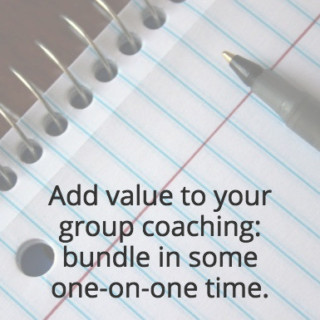 Let’s go back and see how Jenny could add value (and charge more) for her course by adding individual coaching.
Let’s go back and see how Jenny could add value (and charge more) for her course by adding individual coaching.
In addition to holding and recording weekly group calls, Jenny schedules time for one 30-60 minute call with each of the seven moms at some point during the 6 weeks, and a shorter follow-up call toward the end of the program.
That way, when Margaret is dealing with a thyroid issue and Laura really wants to focus more on the psychological aspects of her inability to lose weight, Jenny can easily go in these different directions — in their private sessions.
She can keep the main sessions general and get more specific for each of her students, depending on what’s going on in their lives.
But what if you have a larger group? What if you don’t have time in your schedule to go that deep?
There’s a third option that will allow you to be a little bit more hands-off, but it involves a little bit more preparation, technology, and possibly cost.
3. Large group live webinar-based pilots
Webinar-based pilots will be similar to the group session option, but there is more of a focus on the teaching aspect and less interaction between the students.
Course modules are delivered via a webinar, with homework assignments emailed to each student immediately following the webinar. Since webinars are visual, this option requires that you have slides prepared for each class (which can be quite time consuming).
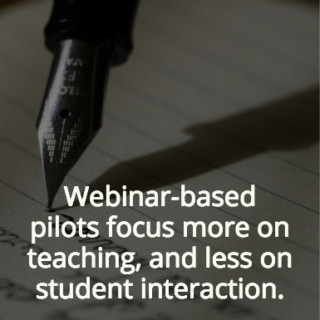 Again, it’s important to include a Q&A component, both to aid your students in understanding the course material and to help you to understand your students. Make sure there’s a chat feature available in your webinar software.
Again, it’s important to include a Q&A component, both to aid your students in understanding the course material and to help you to understand your students. Make sure there’s a chat feature available in your webinar software.
For Jenny’s weight loss course, she might structure her pilot this way:
Each week from 7 until 8:30, she runs a webinar for the moms in her course. She teaches the course material for the first hour, and then leaves the last 30 minutes for her students to ask questions.
After the calls, she sends them a recording of the call and their homework or action items for the week (exercise routines, weekly menus, etc.). She encourages them to email her any questions they have during the week, and either answers the individual questions by email or lets them know that she will cover the answer on the next webinar.
The webinar option is best for larger classes (with 25 students or more enrolled) or for tech-savvy instructors. We don’t recommend you start here for your first pilot course unless you’re already comfortable running webinars.
Now that you know what structure will work best for your pilot, you need to decide how you’ll present the material to your students.
Create a clear path to success
One of the best things that you can do to ensure your pilot succeeds is to choose the absolute lowest-tech option possible.
Trust us. You want to be able to focus on the course material and how your students are interacting with it rather than worrying about one technical glitch or another.
Once you’re sure you’ve got a course that’s helping people, you can add more sophisticated and fancy tools and delivery methods the next time you offer it.
There are only a few things your pilot must allow you to do:
- Hold group calls,
- Communicate with your students between calls, and
- Provide opportunity for student interaction (optional).
Sounds simple enough, right?
It is.
Here are our recommendations.
1. Host pain-free group calls
A free conference call service is the best and easiest way to start.
 There’s no video to worry about and you can get started for free. Group calls keep your headaches to a minimum and let you concentrate on connecting with your students.
There’s no video to worry about and you can get started for free. Group calls keep your headaches to a minimum and let you concentrate on connecting with your students.
Services like FreeConferenceCall or FreeTeleconference are reliable and provide good quality recordings.
If you’re already comfortable with video technology, you might consider using Skype ( you can call up to 10 people with video or 25 people with audio), Google Hangouts (you can video call up to 10 people), or Zoom (which is free for up to 25 attendees for calls of under 40 minutes).
If you decide to use Skype, you can use a recording service like Pamela or Call Recorder for Skype. For Hangouts or Zoom, you might use a screen recorder like Camtasia.
Or if you’re already a Ruzuku customer, use our integrated live calls and recording features!
2. Keep in touch with your students between calls
Many new course creators are surprised by the amount of time they spend on emails from students. You’ll receive technical and payment support questions as well as questions on the course material (and more). Don’t be caught without a plan.
 We recommend either setting up a separate email address for your course or giving your students a specific phrase to include in their email subject lines so you can filter their messages as important.
We recommend either setting up a separate email address for your course or giving your students a specific phrase to include in their email subject lines so you can filter their messages as important.
Be very clear with your students from the beginning. Set realistic expectations, both for your own benefit and for theirs.
Maybe you’re open to receiving as many emails as they can send and you’ll answer them all quickly (not recommended unless you’re positive you have the resources), or maybe you’ll tell them they can expect a response from you within 24 hours on weekdays.
To estimate how much time you’ll spend corresponding with your students, do a little bit of math.
How many students do you have in your pilot? How many times per week do you think they will email you? How long will each response take? Multiply those numbers, and then double it.
(# of pilot students) x (emails per student per week) x (average amount of time per response)] x 2 = amount of time you need to have blocked out for pilot-related email
Decide in advance whether you’ll answer content-related emails individually or hold the questions until the next call, when you can answer them for everyone. Chances are, if one or two people have the same question, more of your students are wondering the same thing but aren’t comfortable asking you.
You can save time on emails by using autoresponder email software like AWeber or MailChimp to send course updates as well as confirmations and reminders for each of the sessions.
Each week you’ll send out the following:
- Access details for each call – the phone number, website URL, or piece of software they’ll need to download (and also test, to make sure it works for them).
- Reminders the day before each call and/or the day of so that people don’t forget to attend.
- Homework assignments, additional resources, or inspiration.
- Helpful tips for staying on track.
- Reminders to interact or ask questions.
All of these things assure your students that you are accessible and care about their success.
As an added benefit, you might decide that you want your students to support each other during the course.
3. Tap into the power of group support
This step is completely optional, and there are cases where group support is not a good idea.
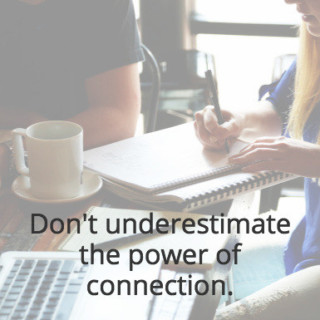 For example, if you only have 5 students in your pilot group, a Facebook group might be a barren wasteland because there aren’t enough people to support the type of interaction that would be helpful.
For example, if you only have 5 students in your pilot group, a Facebook group might be a barren wasteland because there aren’t enough people to support the type of interaction that would be helpful.
But if you have enough people that you think a lively conversation will ensue or you’re covering the type of course material where the students will really need to interact to get the most out of their experience, groups can be an extremely positive experience.
Setting up a private Facebook group, Skype chat conversation, or Google+ Community is one of the easiest ways to give your students a place where they can interact.
Most people already have Facebook or Skype accounts and Google email addresses, so by using a platform they already know and trust makes them more likely to interact.
Congratulations! You’re ready to deliver your pilot course.
Pilot your way to an outstanding online course
It’s time to kick fear of failure to the curb.
You have a transformational online course to get out into the world. You have unique experience that can help people overcome their biggest roadblocks and finally achieve their dearest dreams.
After all, if you don’t help your audience, who will?
You now know a simple way to make sure that your course is exactly what your audience wants and needs before you invest a lot of time and effort in creating it — running a pilot course.
You can get started quickly and there’s no complicated technology to get in your way.
You’ve created your bare bones content and have students who’ve paid to prove their interest.
All you need to do now is to decide how you’ll structure your course to best encourage your audience to take action and succeed in your course.
And then, of course, start teaching!
Get those first students enrolled and move one step closer to fulfilling your own dreams.
What are you waiting for?
Have you considered running a pilot version of your online course? If not, what’s holding you back? Let us know in the comments!