We have added a new feature we’re calling “Social Shout.” You can enable it for your course on the Sign Up Page settings.

When you enable social sharing, new students will see these buttons after signing up for your course.
Social sharing is off by default, so if you want to get in on this, head over to your Sign Up Process page in your Course Admin.
Your Promo Page
We know that a lot of folks are using their own sales page. You can now add the link to your sales page to the Sign Up Page settings in the “Your Promo Page” box, and that’s the link that we’ll share with folks. If you’re using the Ruzuku promo page, just leave that field blank and the default Ruzuku promo page will get shared.
As always, we love getting your feedback! This feature was originally a suggestion from a Ruzuku guide! We listen to all of our users and take your requests and complaints to heart!
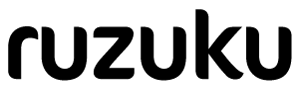
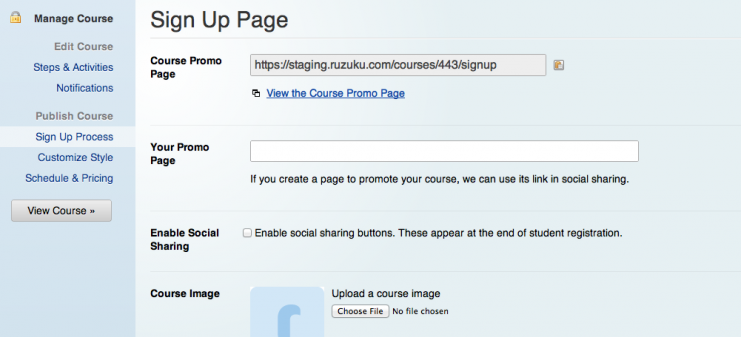
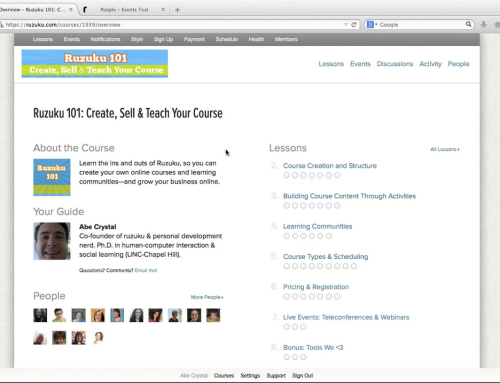
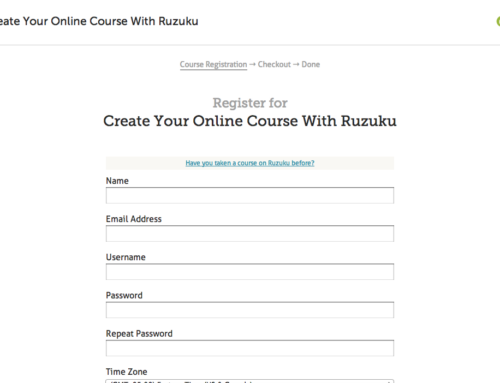
Leave A Comment